Welcome
Activist Research Guide
While all lawyers serve as advocates, legal researchers advocating for political or social change require a unique set of skills and benefit especially from particular resources. This guide will help direct you to resources best suited for political and social advocacy work.
The library has several works addressing the role of the lawyer as activist. These are a few places to start
Evaluating Sources
Why it matters
Evaluating sources is a crucial step in any research process. When researching for social or political advocacy work, you may be relying on a diverse set of resources, from established databases to non-profit organization websites. Before you begin using a source, it is crucial to ensure it contains accurate, useful, factual and reliable information.
Steps to evaluating a source
- Who wrote it? You want the most authoritative, expert point of view. Take a few minutes to research the creator of the source. Are they an expert? Do they write in this area? With what organization or institution are they affiliated? The more credible the author, the more credible the source.
- What is the purpose? You want a source that meets your need. Take a few minutes to figure out the intended audience and the purpose of the source. Is it meant for an academic audience? For practitioners? For the general public? Is the source produced by a partisan organization? Is there a specific bias? All of this information helps you determine if the source will meet your need.
- What does it cover? You want a source that provides sufficient information. Take a few minutes to figure out what the source covers and the depth of treatment. Is it relevant to your topic? Is it a quick overview? Does it offer analysis or opinion? Is it factual or speculative? This information helps you understand how reliable and useful the source will be.
- Who published it? Sometimes a publisher is a neutral party - they produce content regardless of point of view. Other times, a publisher has a very specific bias - particularly if it is an organization with political affiliations or financial interest in the subject area.
- How current is it? In the legal sphere, while older sources can be relevant and useful, in many cases you need the most up-to-date information. Understanding what you are looking for can help determine if a source from the 1900s is useful or if you need a source published this year.
Special considerations regarding online sources.
Print material is hard to alter once it is printed. Not so with online sources.
Click on the "About" page of a website. Google the organization or publisher. Try to locate a date for an online article, or look in the footer of the webpage to see when it was last updated.
Many fee-based databases used by lawyers are legitimate, as are many free resources. But not all are. Use the sources recommended elsewhere in this guide (we've vetted them for you). For sources you find elsewhere, apply the steps listed above as rigorously to online sources as to print.
Wondering about identifying or managing "Fake" news?
Adverse Conditions
Researching from a Mobile Device
Using legal research tools from a mobile device, such as a cell phone can be slightly unwieldy if you're not using the right tools for the job. Most legal research platforms that you are already familiar with have mobile websites or applications such as the following:
More places to find great applications dedicated to accessing legal information on the go:
- Government in Your Pocket AppsCongress | President | Governors
- Library of Congress Suggested Mobile AppsIncludes The Congressional Record and the US Constitution: Analysis and Interpretation.
- 11 Must Have Mobile Apps for LawyersAmerican Bar Association Journal published an article
- Mobile Apps for LawyersPublished by Americanbar.org
Researching without Internet Access
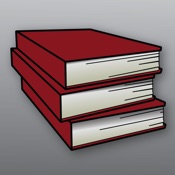 Certain mobile applications such as Law Stack even allow you to access legal materials on your device while in airplane mode, making them accessible in the absence of internet service. Once loaded into the Google Drive app documents that you have previously uploaded can also be accessed later, without wireless connectivity.
Certain mobile applications such as Law Stack even allow you to access legal materials on your device while in airplane mode, making them accessible in the absence of internet service. Once loaded into the Google Drive app documents that you have previously uploaded can also be accessed later, without wireless connectivity.
The basic LawStack app is free. Paid apps are available for sections of the USC and CFR frequently used by practitioners, selected state codes and practice area guides.
- All LawStack AppsMost of these apps cost about $30
If you are in an area where the power is out all together, but you have access to print legal materials, it's time to hit the books. Don't be intimidated--there are tools built in to help you:
- Scan the table of contents to locate information in context
- Look up keywords in the index. Note that you may need to think of broader or narrower terms or synonyms for terms on your own if you don't find what you're looking for at first glance.
- Tables of contents and indices may be found in various places in multi-volume sets. For example, a table of contents may be found only in the first volume or get split up across each relevant volumes. Indices may be found at the end of each volume, at the end of the last volume, or in separate volumes on the shelf at the end of the set.
- Some legal book sets, including government publications, contain instructions on how to use them and other "help" material like explanations of acronyms and abbreviations.
- Don't forget to check for the pocket parts and supplements that will contain information updated since the original print volume was published.
Also, did you know that you can get research help over the phone? Call the Harvard Law School Library Reference Desk at (617) 495-4516.
Researching Out of State
Taking a trip out of town? There are law libraries all over the country that can help you even if you're away from home.
- State, Court, and County Law LibrariesCreated by Washburn University School of Law, identifying law libraries all over the country.
Alternate & Low Cost Tools
Alternate & Low Cost Tools
For access to a wealth of free, low-cost, and alternative legal research resources see our guides:
Executive Orders & Presidential Docs
What are Executive Orders and Presidential Documents?
The President generates a wide range of documents in the performance of his/her duties. Executive orders, are issued regarding the operation and director of federal agencies falling under the executive branch of government. Presidential executive orders that have general applicability and legal effect are published daily in the Federal Register, just like agency regulations. Unlike regulations, there is no notice period required for the issuance of executive orders, although drafts are sometimes circulated.
Executive memoranda are similar to Executive Orders. They are issued to govern and direct federal agencies, however memoranda are less formal and are not required to be published in the Federal Register.
Executive Orders & Other Docs
Executive materials are found in Title 3 of the CFR. Presidential Documents are found in the back of each day’s Federal Register. In addition, the White House website offers a great amount of information and access to Executive documents. The Office of the Federal Register published a Guide to the Rulemaking Process, which can help you to identify useful information about the types of documents generated as part of the rulemaking process.
- Office of Information and Regulatory Affairs (OIRA)Located within the Office of Management and Budget (of the White House), OIRA carries out several important Executive functions, including reviewing federal regulations, reducing paperwork burdens, and overseeing policies relating to privacy, information quality, and statistical programs. Unified Agenda of Regulatory and Deregulatory Actions and Regulatory Plan, as well as current and past OIRA regulatory reviews are available here.
Executive Orders
Daily Compilation of Presidential Documents
Public Papers of the Presidents
Regulations & Admin Materials
Regulations & Admin Materials
For a full guide on how to access administrative law materials see the:
Some excellent materials for administrative law searching include:
Congressional News & Research
Congressional News & Research
The following are three of the most powerful tools for finding information on elected officials:
You have access to all of these tools through the Library.
Maximizing Your Impact
Tools such as Leadership Connect give you the ability to locate contact information for legislators and their staff and policy advisors, build lists of elected officials based on established criteria - such as who is up for reelection, and search for elected officials service on specific committees.
Legistorm will provide you with easy information on:
For more information on how to search Congressional Information using PoliticoPro, Legistorm, and Leadership Library see:
Current Awareness Tools
PoliticoPro & Legistorm
PoliticoPro and Legistorm contain daily briefings, newsletters, and feeds that will help you keep up to date on politics and policy.
PoliticoPro also has a number of subject specific policy reports to help you follow subject specific areas as seen below:

Practice Centers
Explore the Practice Centers on WestlawNext such as:

In Lexis, practice areas cover topics such as :

Alerts
Sometimes when you're interested in a rapidly developing area of news or law the best way to stay informed is to create an alert. Alerts can keep you updated on the status of a news story, pending legislation, an active case, or a relevant person.
Other Political & Social Justice Guides
Other Political & Social Justice Guides
- Asylum Law in the United StatesPresentation from the Workshop on Asylum Law Research
Getting Help
Contact Us!
Ask Us! Submit a question or search our knowledge base.
Chat with us! Chat with a librarian (HLS only)
Email: research@law.harvard.edu
Contact Historical & Special Collections at specialc@law.harvard.edu
Meet with Us Schedule an online consult with a Librarian
Hours Library Hours
Classes View Training Calendar or Request an Insta-Class
CC License
CC License
This guide is licensed under a Creative Commons Attribution-Noncommercial-Share Alike 3.0 United States License.
You may reproduce any part of it for noncommercial purposes as long as credit is included and it is shared in the same manner.

